How to Import Email template(s) from Mailchimp
To import your Mailchimp email template, start by logging into your Mailchimp account. Once logged in, navigate to the “Templates” section found in the left-hand menu, where you’ll see a list of all your saved templates.
If you don’t see your template, click on the “Create New Template” button and enter the title that appear beneath your email template.
Overview:
This guide explains how to import email templates from third-party providers like Mailchimp, which offers email campaigns and templates. Here’s a step-by-step process to import an email from Mailchimp:
Important Note:
The template created during this process will be in HTML format, specifically designed for use in a Code Editor.
Preview the Email Campaign/Template:
Navigate to Emails > Email Templates.
Click on “Create New Template” and select the “Import Template” option.
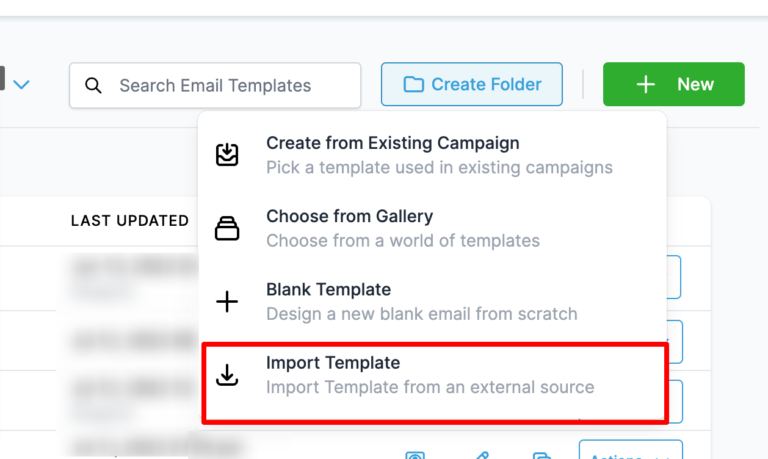
Importing an Email Template from Mailchimp:
Campaign:
-
Go to Mailchimp > All Campaigns.
-
Select the campaign you want to import from the list of all campaigns.
-
Click on Edit > View Email, then copy the campaign URL.
Template:
-
Create a new campaign using the existing template.
-
Follow the same steps to copy the campaign URL.
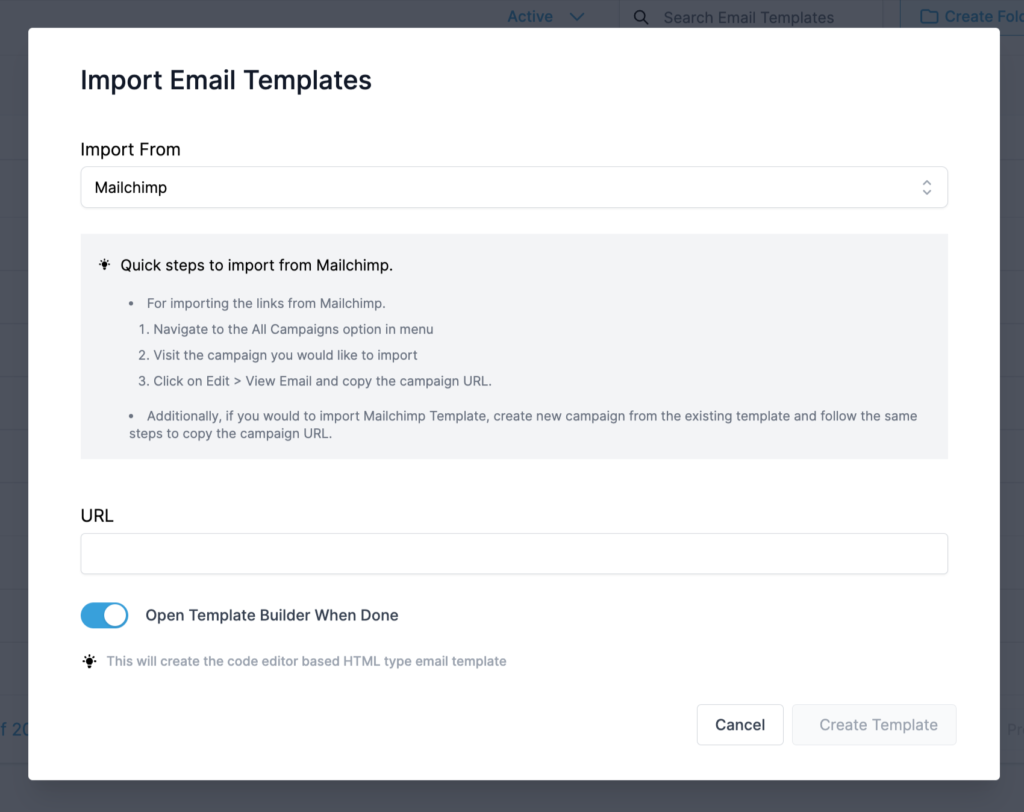
- Copy and paste the URL of the Mailchimp Campaign/Template.
- Review the preview of the Mailchimp Campaign.
- Click on Create Template to import the Mailchimp template.
Importing an Email Template from ActiveCampaign:
Campaign:
-
Go to ActiveCampaign > All Campaigns.
-
Select the campaign you want to import from the list of all campaigns.
-
Click on Edit > View Email, then copy the campaign URL.
Template:
-
Create a new campaign using the existing template.
-
Follow the same steps to copy the campaign URL.
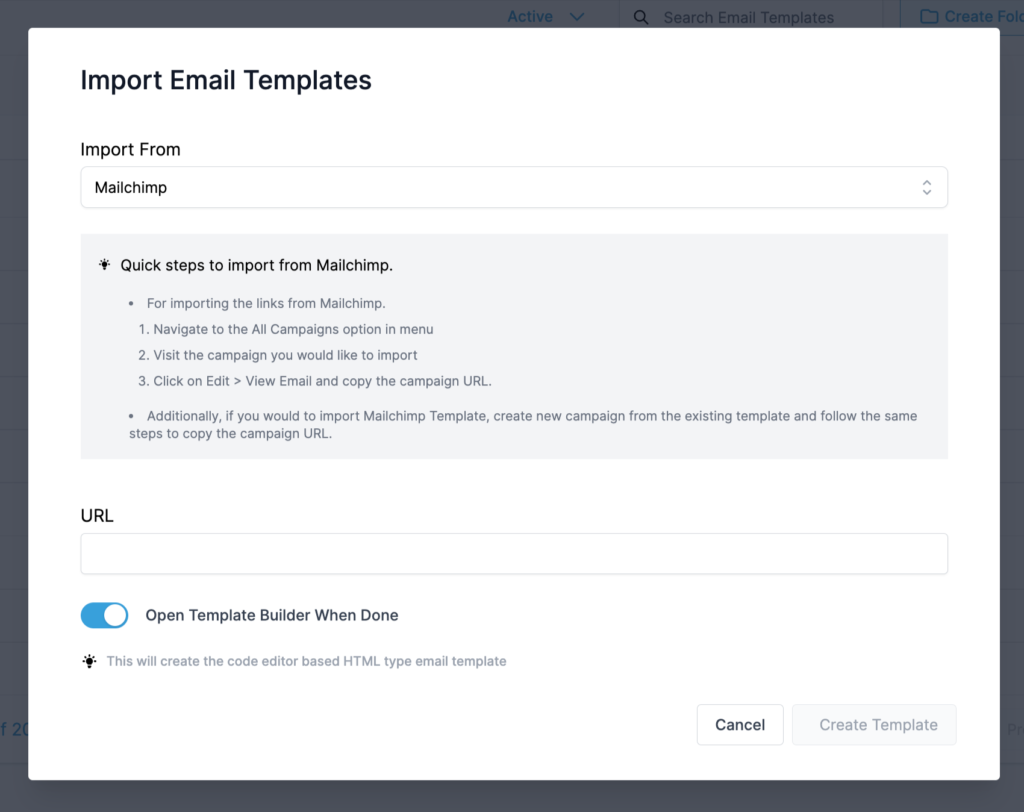
- Copy and paste the URL for Mailchimp Campaign/ Template
- Check the preview of the Mailchimp Campaign
- Click Create Template to Import the Mailchimp
FAQ
Do we need emails like Drag and Drop with Import for Mailchimp?
This is an experiment designed to encourage users to try it out and provide feedback.
What will be the title of the Email Template?
The user will need to input the template name after clicking on “Create Template”.
